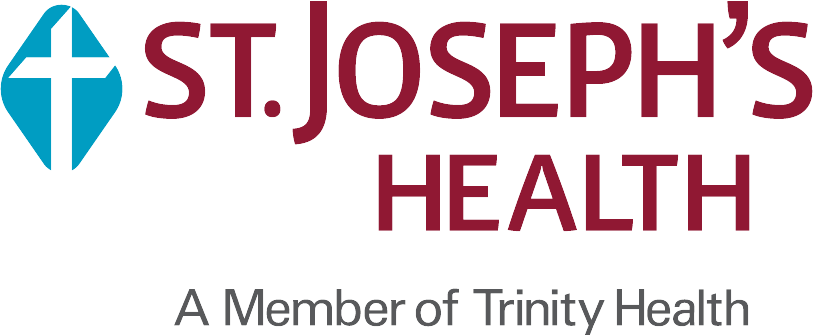Before You Begin
Welcome to St. Joseph’s Health. You'll need to complete a variety of important action items to ensure a smooth onboarding process. This portal will help guide you each step of the way.
The links included on this page are not compatible with Internet Explorer, please use another browser.
New Hire Mandatory Process
Throughout the onboarding process most communication will come through email. Please watch for multiple emails between now and your scheduled start date. Be sure to check your spam/junk folder if you don’t see an email within the timeline below.
St. Joseph’s Health is a member of Trinity Health. Some of the emails and communication you receive may come from Trinity Health.
This step will be completed through Sterling/First Advantage. Watch for an email from noreply@us.fadv.co and follow the instructions. This process may take multiple weeks, so it is important to fill out the information as soon as possible.
After you enter your information into Sterling, the report can be processed while other pieces of the pre-employment process are completed.
It is important to fill out the Employment Verification portion as accurately as possible. Please do not include any unpaid/volunteer opportunities, or employment outside of the United States, as Sterling will not be able to verify it. Sterling may email you directly to request additional documentation or contact information if they are unable to complete the verification. Please contact Sterling at 833-780-7902 ext. 2003 if you need assistance.
This step will be completed in Workday (Candidate).
All 3 tasks (Offer letter, Social Security Number, Personal Information) must be fully completed before we will be able to proceed.
Click here for instructions. For technical assistance, please contact the HR Service Center at 877-750-4748 and press option 3.
The Department of U.S. Citizenship and Immigration Services (DCIS) requires a valid I-9 Employment Verification to be on file for all new and returning colleagues. Important: Complete Your I-9 Form Before Your First Day! As part of your onboarding process, one of your first required tasks is completing the federal Form I-9.
- Click Here for step-by-step instructions
Step 1: Watch for Two Important Emails from Equifax You will receive the following emails from donotreply@equifax.com:
- Email Subject:
- "Important: Form I-9 is Due Before your First Day" This email includes the link to complete Section 1 of your Form I-9.
- Email Subject:
- "Form I-9 Password Information" This email contains your unique password to log in and complete the I-9.
Step 2: Complete Section 1 & Section 2 of the Form I-9 Action Required:
- Use the link in the first email and the password from the second email to log into the Equifax I-9 system.
- Complete Section 1 & Section 2 verifying your authorization to work
Deadline Reminder Your I-9 must be completed as part of your pre-boarding prior to being cleared to start. Please act promptly to avoid delays. If you have specific questions regarding the completion of your I-9, please contact your Talent Acquisition Coordinator or Talent Acquisition Partner.
As part of the hiring process, you will be required to have a pre-employment health assessment along with a pre-employment drug screen with St. Joseph’s Health Employee Health Office prior to your orientation date.
Your Pre-Employment Health Assessment Appointment is an assessment that includes a pre-employment drug screen along with a review of the functional requirements of the position and a blood draw = all provided at no cost to you.
For directions: Download our address, map, and parking and contact information.
Complete the Employee Health Packet Prior to your scheduled appointment, make sure you click on submit when done Employee Health Packet.
You will need to bring the following to your appointment:
- Immunization records you have or documentation of:
- Positive titers or proof of vaccine for Measles, Mumps & Rubella
- Positive titers or proof of vaccine for Varicella.
- Proof of Hepatitis B vaccine and/or titer results (if you have completed the vaccine series)
- Copy of two PPD’s (TB skin test) or lab result for QuantiFERON Gold for TB screening if you have had one completed in the last 12 months.
- Bring documentation of your COVID Vaccine (recommended but not required)
- Bring documentation of your Flu Vaccine if you have received it for the current Flu season.
- For patient care positions, you will be fit tested and will need to be clean shaven
If you don’t have your immunization records, blood work will be done to check titers on the day of your health appointment. Meeting the immunization requirements is a condition of employment. Candidates may not join St. Joseph’s Health until the requirements have been met.
After your Health Assessment, you will meet with an Onboarding Coordinator. If you were unable to complete your I-9, you will be required to bring two forms of ID to complete your I-9 in person. Please visit the Official Website of Homeland Security for a list of acceptable documents.
Your picture will also be taken for your ID badge during this time.
Don’t forget to bring your parking garage ticket.
You may not see all information initially, as forms are signed additional forms will populate (your onboarding progress wheel will populate as you complete tasks).
- Review and/or Update Contact Information
- Add or change emergency contact
- Veterans’ status identification
- Conflict of Interest, Confidentiality and Network Access Documents
- Disability Self Identification
- DEI Commitment Acknowledgement
- Add payment elections
- Update Tax elections
- Change Benefit for Life event (if benefit eligible you will receive this task)
- New Hire Documents (Photo Acknowledgement form, Healthcare Reform, Conviction Agreement)
If you run into any problems contact one of our Onboarding Coordinators, Marissa.Berardi@sjhsyr.org at 315-744-1874 or Millie.Raab@sjhsyr.org at 315-726-7108.
If your position requires specific education, licensure, or certification please reply to your "Welcome to St. Joseph's Health" email with this information attached.
Please monitor your email regularly and respond quickly to any request that is sent.
Please Note: In order to start on time all required information must be completed prior to orientation.
A detailed email will be sent to you the Friday prior to orientation with a variety of information to include:
- Location
- Time
- Directions
- Parking